Unlock Exclusive Rewards with Kontos: Dive Into Our Latest Campaign!
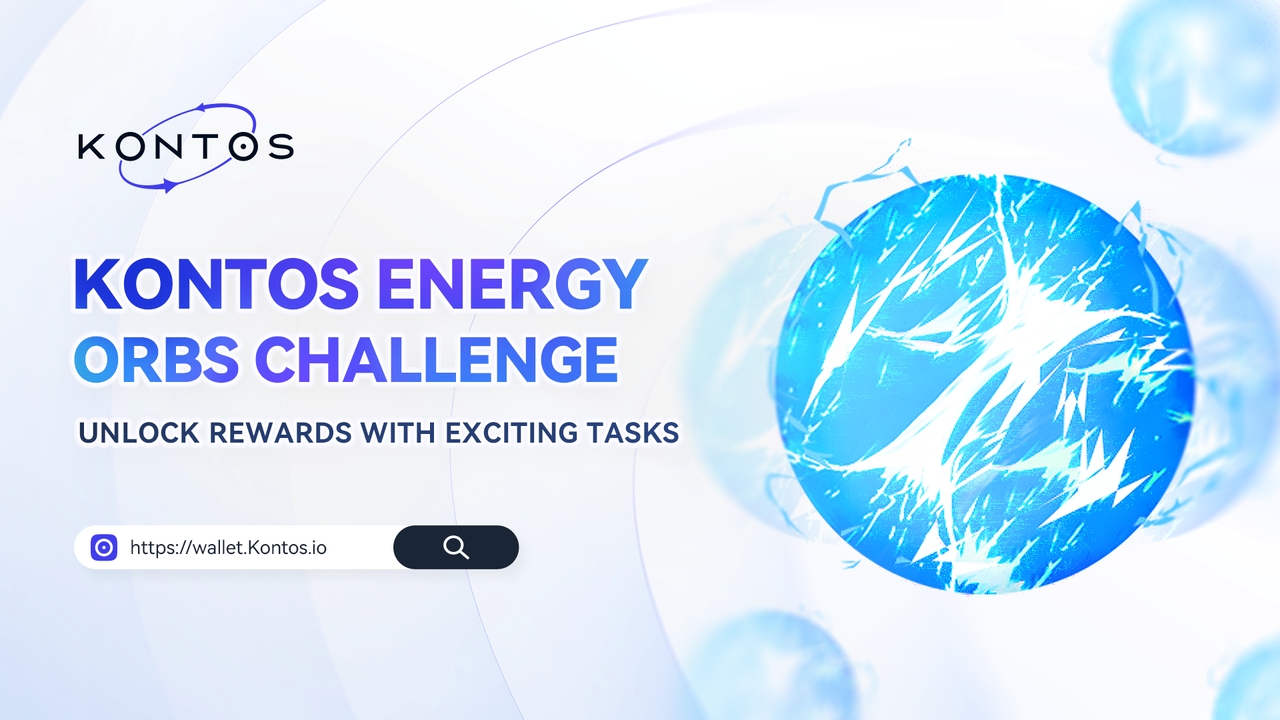
Kontos, the zk-powered omnichain infrastructure, has launched the Kontos Energy Orbs Challenge, an exciting event where users can complete various tasks to earn energy points and unlock four unique Energy Orbs. Here’s how to participate and win amazing rewards!
How to Participate in the campaign
Step 1: Get your Kontos Account Ready
If you don’t already have a Kontos account, please follow this guide to register your account: https://docs.kontos.io/kontos-protocol/quick-start/register-account.
If you already have an account but need to recover it, please refer to this guide: https://docs.kontos.io/kontos-protocol/quick-start/recover-account.
Step 2: Enter the Campaign
Users can access the event directly from the Kontos Web App homepage.
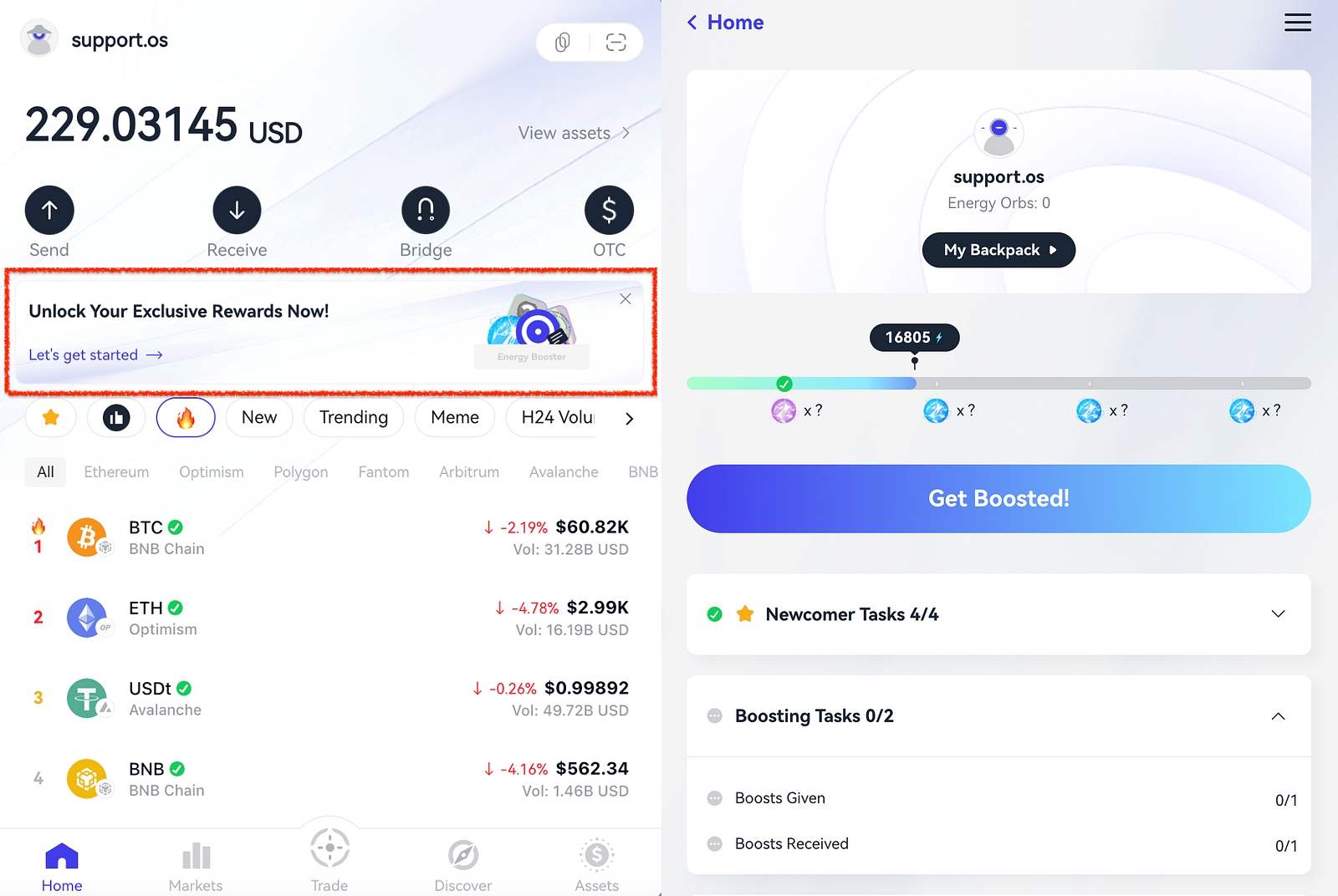
Step 3: Finish tasks to get energy points
This campaign is divided into five sections with a total of 32 mini-tasks. The user’s energy points determined by evaluating the completion of each task and the total transaction volume. Based on the accumulated energy value, the corresponding energy orb will be unlocked soon. Each energy orb contains randomly assigned rewards, which may include:
Kontos Points
NFT incentives
Stablecoin incentives
Currently, users can view their accumulated energy value within their account, but the total number of unlockable energy orbs is not yet visible. The feature to unlock energy orbs will be made available at a later date.
Next section, we’ll go through each task and explain it.
Tasks
1/ Newcomer Tasks (4)
Complete these tasks by following Kontos’ Twitter, joining the Discord server and making your first transaction. Upon successful account creation, the third task is automatically completed. When trading volume surpasses $100, the fourth task will become unlocked.
Register Kontos Account
Before participating in this campaign, you need to create a Kontos account. For detailed instructions on how to register, please follow this link: https://docs.kontos.io/kontos-protocol/quick-start/register-account.
Follow @Kontosio Twitter
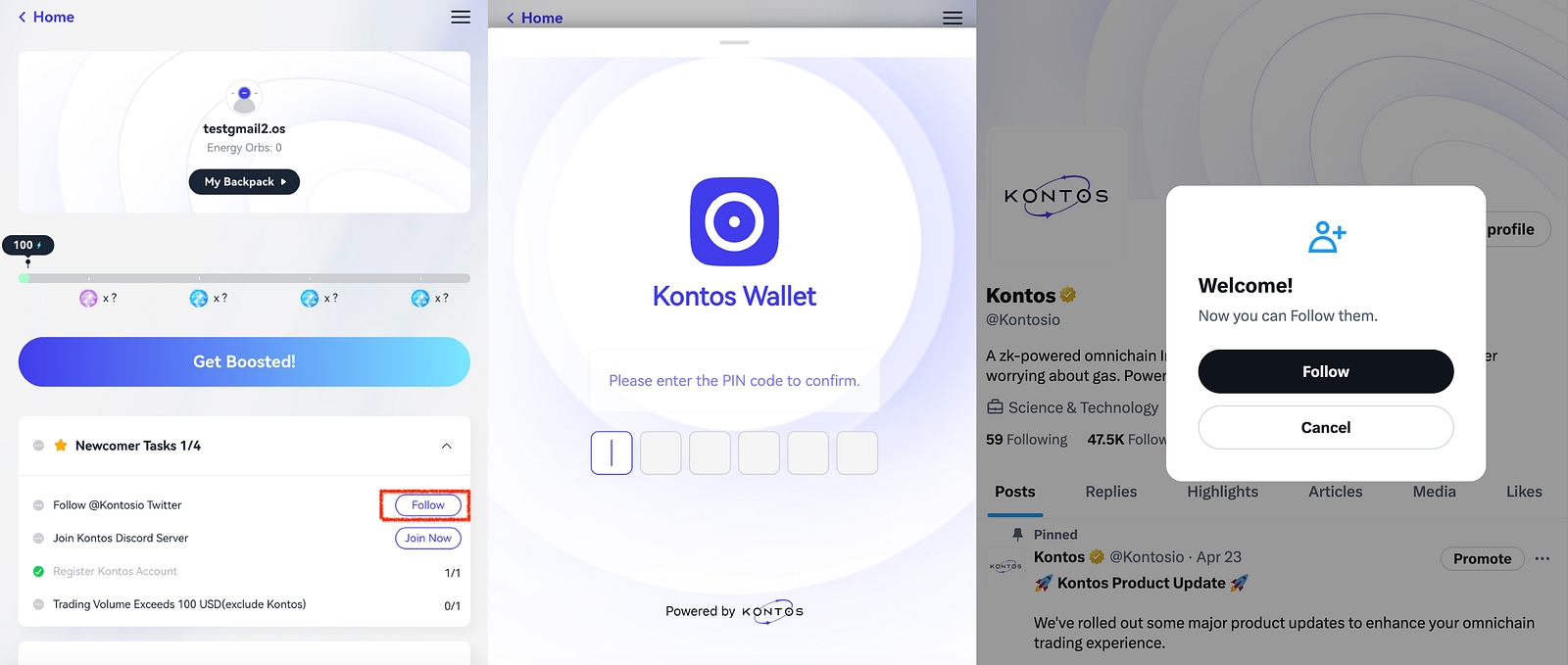
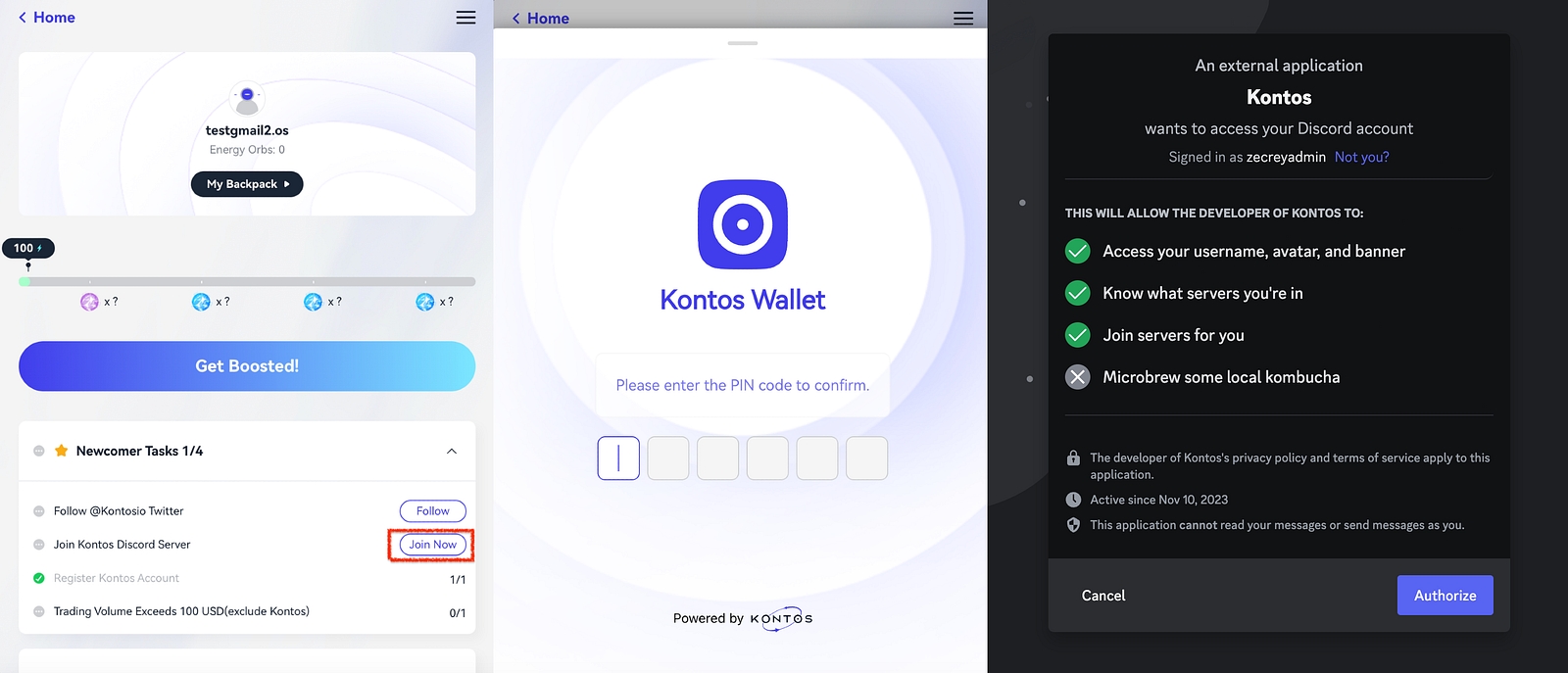
Trading Volume Exceeds 100 USD (Broker Payment)
Users can initiate trades on Kontos by following this link: https://docs.kontos.io/kontos-protocol/quick-start/start-omnichain-trading-with-kontos
Here’s a crucial reminder: to unlock your Energy Orbs rewards, completing 100% of the Newcomer Tasks is a must — no exceptions!
2/ Boosting Tasks (2)
These tasks encourage users to invite friends to boost for them. You can share your boosting link to get help from friends, or click on your friend’s link to support them. When a new user registers a Kontos account using your boosting link and completes the newcomer tasks, both you and the invitee will receive a specific energy value. Additionally, as the inviter, you will benefit from a share of the transaction fees generated by your invitees. The system allocates 10% of these fees to first-level inviters (direct inviters) and 5% to second-level inviters (those who invited the first-level inviters). This tiered incentive structure rewards both direct and extended network engagements.
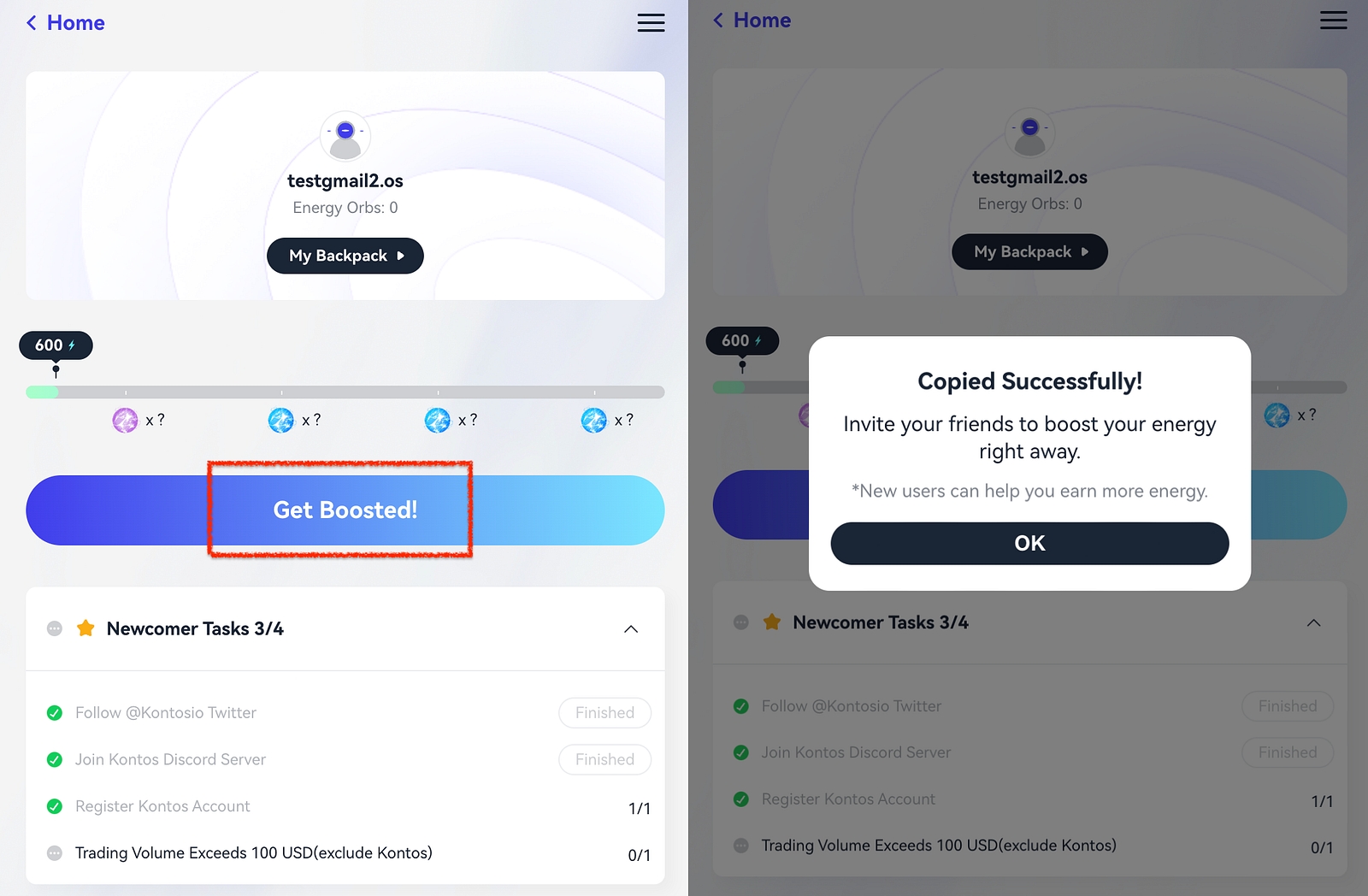
When a user clicks “Get Boosted,” the link will be automatically copied, allowing others to access it via this link:
If you already have a Kontos account, you can click “Boost” to assist the other party. Both parties will receive energy points as a result.
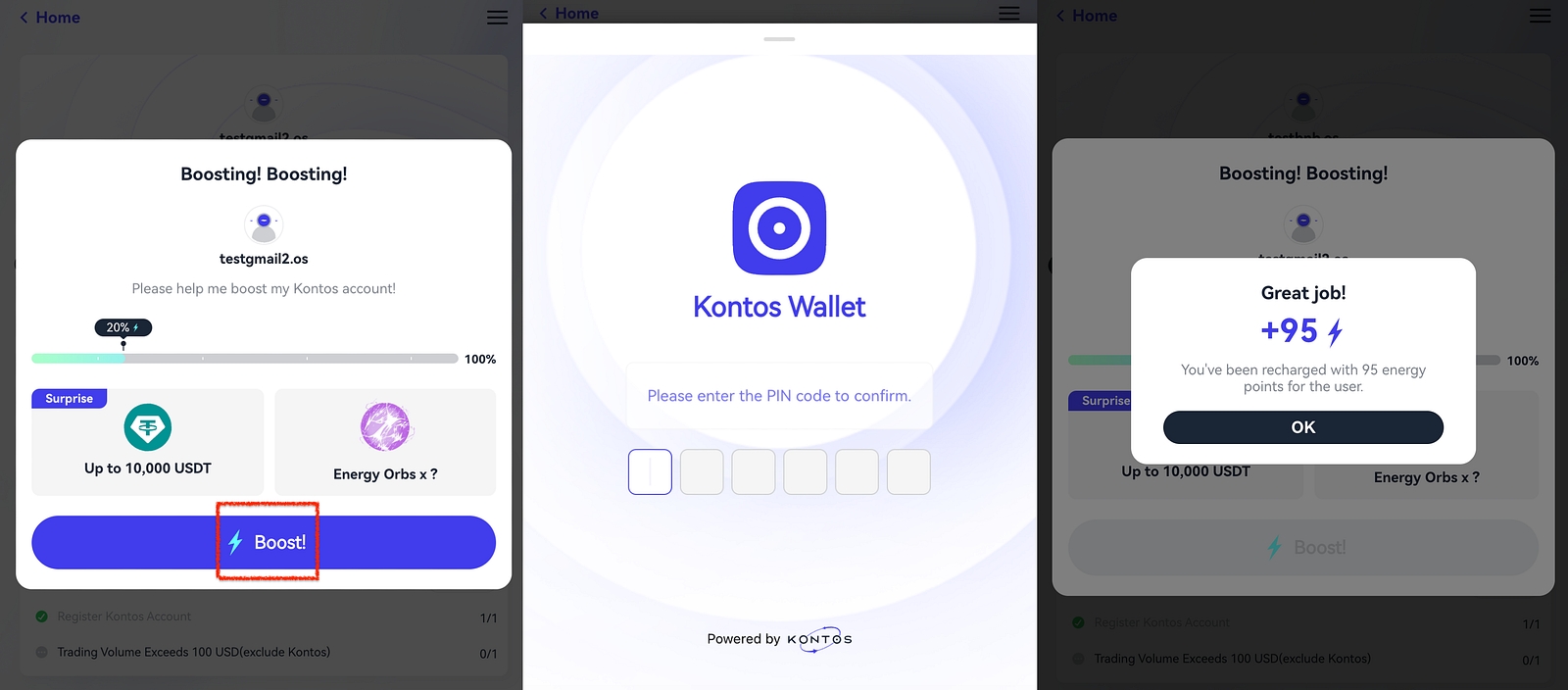
If you do not have a Kontos account, you will need to register one and complete any newcomer task beyond the initial account registration task.
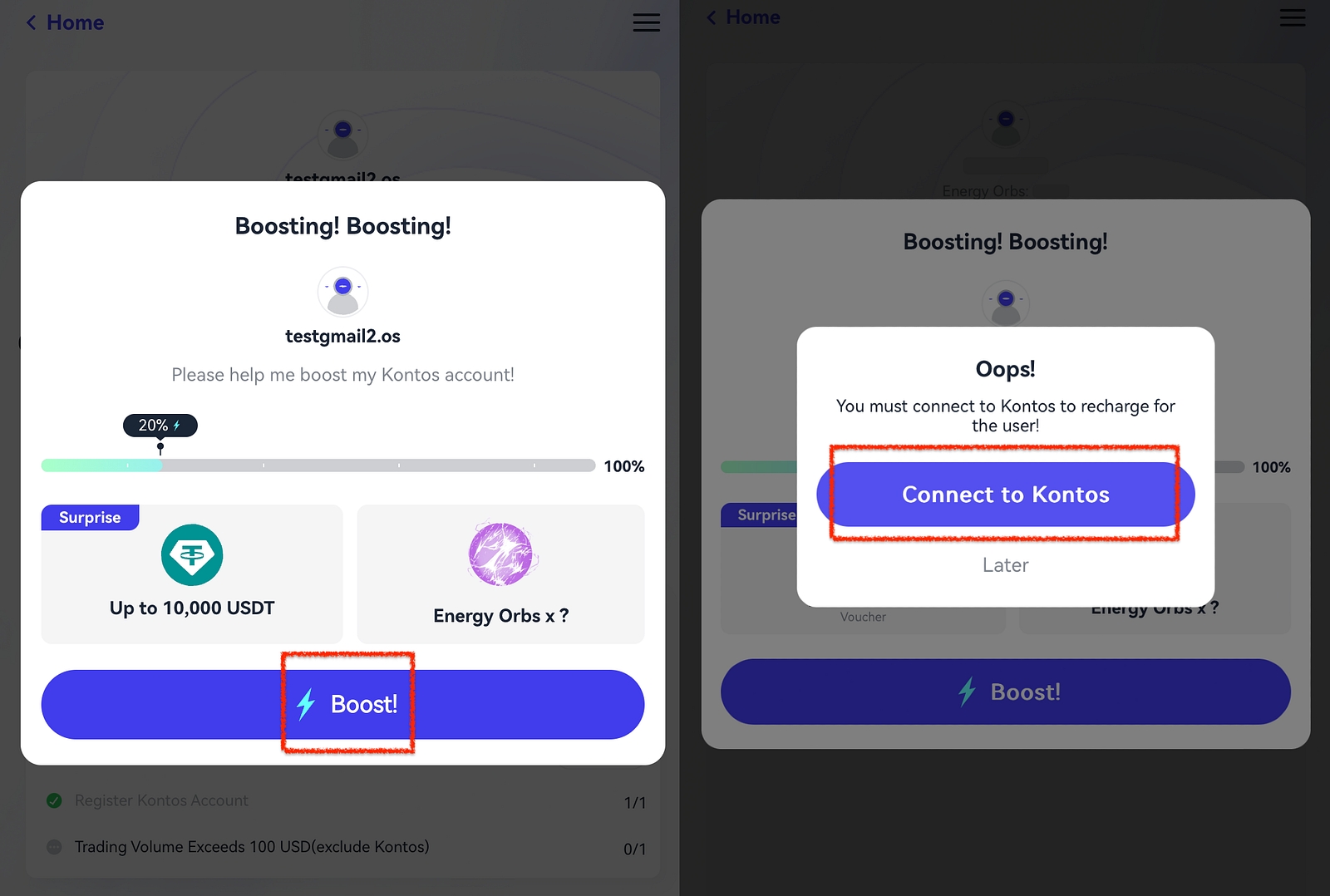
Click “Connect to Kontos” will direct you to the Kontos account registration process. For detailed instructions, please refer to: https://docs.kontos.io/kontos-protocol/quick-start/register-account.
3/ Trade Tasks (17 Blockchains)
Users can conduct trade transactions on 9 chains, excluding the Kontos chain. This activity is tracked as part of their total number of tasks. The user’s energy value is then calculated based on this cumulative task count.
To tackle Trading related tasks, you can follow this tutorial: https://docs.kontos.io/kontos-protocol/quick-start/start-omnichain-trading-with-kontos
4/ Trade Volume Tasks (17 Blockchains)
Users can execute trade transactions on nine different chains, excluding the Kontos chain. This task involves tallying the user’s total transaction volume, and from this total, the user’s energy value is calculated.
These are also Trading related tasks, you can refer to the same tutorial as above: https://docs.kontos.io/kontos-protocol/quick-start/start-omnichain-trading-with-kontos
5/ Send Tasks (17 Blockchains)
When a user conducts transactions on selected underlying public chains through their Kontos account, the assets acquired are stored in the smart contract account on the underlying public chain, which is controlled by their Kontos account. Users then have the flexibility to manage these assets in several ways:
Asset Transfer to L1 Addresses: Users can transfer assets from their smart contract account to other Layer 1 (L1) addresses within the same chain, such as a MetaMask account.
Transfer to Kontos Accounts: By simply entering a Kontos account name (e.g., xxx.os), users can directly transfer assets to smart contract accounts controlled by other Kontos accounts on the same chain.
We will track the number of times a user sends transactions and cumulatively calculate their energy value based on this activity.
To complete Send tasks, you can follow the instructions provided in this tutorial: https://docs.kontos.io/kontos-protocol/quick-start/send-assets-from-kontos-to-other-l1s.
About Kontos
Kontos is the first user-focused omnichain infrastructure powered by zk. Kontos especially focus on the following abstractions: account, asset, chain and action abstractions. Its superior architecture enables users to enjoy numerous features, including gas-less transactions, asset-less operations, and key-less with higher security. By offering a single account for multiple blockchains, Kontos simplifies the usability of blockchain-based applications and provides an easy entry point into the world of Web3. With these unique features, Kontos is revolutionizing the traditional blockchain ecosystem and paving the way for the decentralized future. We’re also backed by top investors: Binance Labs, Spartan Group, Shima Capital, and Fenbushi Capital, etc.
Profile: https://link3.to/kontos
Website: https://www.kontos.io/ Explorer: https://explorer.kontos.io/ Twitter: https://twitter.com/Kontosio Medium: https://kontosio.medium.com/ Discord: https://discord.gg/zecrey Telegram: https://t.me/zecrey Docs: https://docs.kontos.io/
Last updated
Was this helpful?